Revoking Documents (CLI)
For the current step, you can either opt to use the CLI or Code.
After issuing a document, you might want to revoke it for any reason:
- the information provided by the recipient was wrong.
- the information in the document are outdated.
- there is a problem in the document.
- etc.
Revoking a document
tradetrust document-store revoke --address 0xBBb55Bd1D709955241CAaCb327A765e2b6D69c8b --hash 0x1e0c5e93c04032ed6571b31c785b963f0a27776041f35bdcc98cd8dfe073adc0 --network sepolia --encrypted-wallet-path wallet.json
In the example above:
--addressis the document store address, for instance the one created with the Deploying Document Store guide.--hashis the value oftargetHashfield of one of the previously wrapped documents (open one of the file, head to the bottom and check for thetargetHashin thesignatureobject.
You will be prompted for the password that you used while creating the wallet. You will see a message after completion of the command:
✔ success Document/Document Batch with hash 0x1e0c5e93c04032ed6571b31c785b963f0a27776041f35bdcc98cd8dfe073adc0 has been revoked on 0xBBb55Bd1D709955241CAaCb327A765e2b6D69c8b
Verifying the document
Head to dev.tradetrust.io and drag and drop the revoked document. An error will be displayed by the portal.
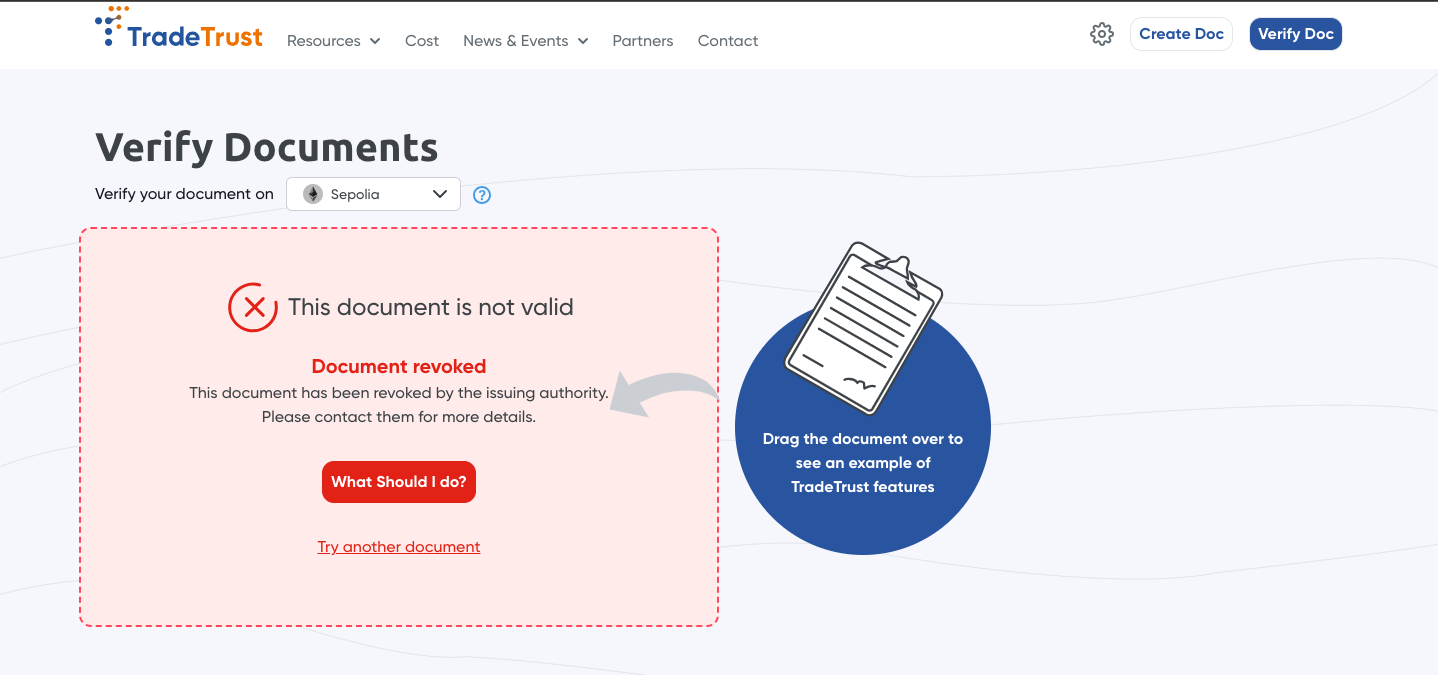
The document has been revoked, thus, we do not display the content of the document on our document viewer.
Revoking multiple documents
If you open the previously wrapped documents side by side, you will notice:
- they have a different
targetHash: it uniquely identifies any document - they have the same
merkleRoot: it uniquely identifies any group of wrapped documents.
When you revoke a document you can use any of those hash, but the result will be different depending on the one used:
- when using the
targetHash, only the document will be revoked. - when using the
merkleRoot, all the documents wrapped together (in the same batch) will be revoked.
If you run again the command above, by using the merkleRoot of the documents, then all document will be revoked.
Misc questions:
Q: hey you mentioned that if I use DID documents, I would not need to pay for transactions, but following this flow, I would still have to pay for at least 1 transaction (deploying a documentStore), what gives?
A: yes, you are right, for now this implementation will still need at least 1 transaction to the ethereum blockchain. We are working on this so please be patient and watch this space.
Q: this might be a weird question but I did not issue any documents from the deployed documentStore, how am I able to revoke this document from said documentStore when in the first place, I did not even issue anything?
A: long story short, the revocation mapping in the documentStore is a separate mapping from the issued mapping.