Decentralized Renderer Guide
This comprehensive guide covers best practices and troubleshooting for TradeTrust decentralized renderers, helping you build robust, maintainable, and user-friendly document templates.
Introduction
Decentralized renderers are essential components in the TradeTrust ecosystem that provide document preview templates. They allow issuers to define how their documents are displayed while keeping the rendering logic separate from the verification process.
Key Concepts
| Term | Description |
|---|---|
| Decentralized Renderer | A web application that provides document preview templates |
| Document Schema | The data structure of your document |
| Template | A React component that renders a specific document type |
| Template Registry | A mapping between document types and their template components |
Architecture and Communication Flow
Decentralized renderers are designed to run in an iframe, isolated from the main application. This architecture provides security while allowing documents to be rendered with custom templates. The communication between the host application and the decentralized renderer happens through a well-defined message passing interface.
Components Overview
- Host Application Side
- FrameConnector: Creates an iframe that loads the decentralized renderer and establishes a communication channel
- Manages the lifecycle of the renderer, including fallback scenarios
- Renderer Side
- FramedDocumentRenderer: Sets up a message listener to receive actions from the host
- Manages template selection and rendering within the iframe
- Sends updates (height changes, available templates) back to the host
Communication Flow
The diagram below illustrates the communication between the host application and the decentralized renderer:
How It Works
1. Initialization:
- The host application creates a
FrameConnectorcomponent with the URL of the decentralized renderer FrameConnectorcreates an iframe pointing to that URL- The renderer loads and initializes the
FramedDocumentRenderercomponent - A message channel is established between the two sides
2. Document Rendering:
- The host sends a
RENDER_DOCUMENTaction with the document data - The renderer processes the document and finds applicable templates
- The renderer sends back an
UPDATE_TEMPLATESaction with available templates - The host can select a template by sending a
SELECT_TEMPLATEaction - The renderer renders the selected template
3. Ongoing Communication:
- The renderer sends
UPDATE_HEIGHTactions when content size changes - The host can trigger printing via a
PRINTaction
Error Handling:
- If the renderer fails to load, a fallback renderer can be used
- Error boundaries in the renderer catch and display template errors
Benefits of This Architecture
| Benefit | Description |
|---|---|
| Security | Documents can be securely rendered in isolation |
| Control | The host application maintains control over the rendering process |
| Customization | Custom templates can be used without compromising security |
| Decoupling | The renderer can be hosted separately from the verification application |
Operational Considerations
External Usage
Remember that your renderer might be used by external systems you don't control.
Your decentralized renderer will be embedded in various applications, including the TradeTrust document viewer, third-party applications, and other verification portals.
- Don't rely on specific parent application behaviors
- Avoid assumptions about the environment where your renderer will run
- Design your renderer to be self-contained and autonomous
Perpetual Availability
Templates must remain available indefinitely.
Since TradeTrust documents may not expire and could be verified years after issuance:
- Never remove templates from your decentralized renderer
- Maintain consistent URLs for your renderer service
- If you must migrate to a new domain, implement permanent redirects
- Consider archiving old templates in publicly accessible repositories
Environment Setup & Requirements
CORS Configuration
Decentralized renderers must support Cross-Origin Resource Sharing (CORS) to function properly with TradeTrust applications.
Best Practice:
┌─────────────────── CORS Configuration ───────────────────┐
│ │
│ ✓ Enable CORS for all routes in your renderer │
│ ✓ Allow all origins (Access-Control-Allow-Origin: *) │
│ ✓ Support HEAD, GET, and POST methods │
│ │
└──────────────────────────────────────────────────────────┘
High Availability
Your decentralized renderer must be highly available to ensure documents can be viewed at any time.
Best Practice:
| Recommendation | Purpose |
|---|---|
| Deploy to a reliable hosting service | Ensure consistent uptime |
| Implement monitoring and alerting | Detect and respond to issues quickly |
| Use CDN for static assets | Improve load times and reliability |
| Set up automated deployment pipelines | Maintain consistent deployment quality |
Troubleshooting: If your renderer is unavailable, documents will display with fallback UI. Ensure proper health checks are in place to detect and respond to outages quickly.
Fallback UI
Always provide a fallback UI in case the decentralized renderer fails or is unavailable.
Best Practice:
- Implement error boundaries in React components
- Design a graceful fallback experience
- Provide useful error information when possible
1. Applications embedding third party renderers should implement fallback mechanisms:
When integrating with decentralized renderers, always use the useFallbackRenderer prop to gracefully handle renderer failures:
<FrameConnector
source={source}
dispatch={fromFrame}
onConnected={fn}
className={`w-full ${height !== 0 ? "border" : ""}`}
style={{ height: `${height}px` }}
useFallbackRenderer={true}
/>
The useFallbackRenderer prop ensures that if the third-party renderer fails to load (4xx, 5xx), the application will display a fallback UI instead of breaking completely. This creates a more resilient user experience when dealing with external dependencies. The system automatically falls back to the generic templates at https://generic-templates.tradetrust.io with an error message like this image.
2. Surrounding your template with ErrorBoundary:
TradeTrust provides a Wrapper component in the core library that includes an ErrorBoundary for catching and displaying template errors. It's recommended to use this component in your templates:
// From TradeTrust generic-templates/src/core/Wrapper/Wrapper.tsx
import React, { FunctionComponent } from "react";
import { ErrorBoundary } from "../ErrorBoundary";
interface WrapperProps {
children: React.ReactNode;
[key: string]: any;
}
export const Wrapper: FunctionComponent<WrapperProps> = ({ children, ...props }) => {
return (
<ErrorBoundary>
<div className="container mx-auto px-4 py-4" {...props}>
{children}
</div>
</ErrorBoundary>
);
};
// The ErrorBoundary implementation (generic-templates/src/core/ErrorBoundary/ErrorBoundary.tsx)
export class ErrorBoundary extends React.Component {
constructor(props) {
super(props);
this.state = { hasError: false, error: { message: "", stack: "" } };
}
static getDerivedStateFromError(error) {
return { hasError: true, error };
}
render() {
if (this.state.hasError) {
return (
<div>
<h1 className="text-xl font-bold mb-2">Template renderer encountered an error</h1>
<div className="mb-2">
<span className="font-medium">Message:</span> {this.state.error.message}
</div>
<div className="mb-2">
<span className="font-medium">Stack:</span> {this.state.error.stack}
</div>
</div>
);
}
return this.props.children;
}
}
// Usage in your templates
import { Wrapper } from "@tradetrust/decentralized-renderer-components/core/Wrapper";
const BillOfLadingTemplate = ({ document }) => (
<Wrapper data-testid="bill-of-lading-template">
<h1>Bill of Lading: {document.blNumber}</h1>
{/* Rest of your template */}
</Wrapper>
);
Using the Wrapper component provides several benefits:
- Built-in error handling with informative error messages
- Consistent styling across templates
- Proper container layout with responsive design
Development Best Practices
Error Handling
Proper error handling is crucial for creating robust and user-friendly templates.
Best Practice:
- Wrap all components with error boundaries (using the
Wrappercomponent shown earlier) - Handle missing or malformed data gracefully
- Provide clear error messages
- Log errors for debugging
Troubleshooting:
When your renderer crashes, the reference implementation shows an error UI. Common causes include:
1. JavaScript errors in templates:
- Check browser console for specific error messages
- Fix any React rendering errors
- Ensure data is accessed safely using optional chaining or nullish coalescing
Error Handling Solutions
| Solution | Description |
|---|---|
| Try/Catch Blocks | Add around risky operations to prevent crashes |
| ErrorBoundary | Use to catch and display render errors gracefully |
| TypeScript | Implement for type safety and early error detection |
| Optional Chaining / Nullish Coalescing | Use ?. or ?? syntax to safely handle missing data |
Implementation Example:
// Safe data access
const BillOfLadingTemplate = ({ document }) => (
<div className="bill-of-lading">
<h1>Bill of Lading</h1>
<p>BL Number: {document?.blNumber ?? "Not provided"}</p> // Optional chaining to handle missing data
{document?.shipper ? (
<div className="shipper">
<h2>Shipper</h2>
// Always use optional chaining when accessing nested properties
<p>{document.shipper?.name}</p>
<p>{document.shipper?.address}</p>
</div>
) : (
<div className="missing-data">Shipper information not available</div>
)}
{/* Rest of template */}
</div>
);
Template Structure
Well-structured templates are easier to maintain and debug.
Best Practice:
- Use a modular component architecture
- Create reusable UI components
- Keep template logic separate from presentational components
- Use TypeScript for type safety
Recommendation: Organize your templates using a modular approach.
src/templates/
├── bill-of-lading/
│ ├── index.tsx # Template registration
│ ├── sample.ts # Data structure and sample data
│ ├── template.tsx # Main template component
│ └── template.stories.tsx # Storybook stories
├── cover-letter/
│ ├── ...
└── index.tsx # Main registry file
Component Composition
Recommendation: Break down complex templates into smaller, reusable components.
// Bad practice - one large component
const BillOfLadingTemplate = ({ document }) => {
return <div>{/* Hundreds of lines of JSX */}</div>;
};
// Good practice - composed of smaller components
const BillOfLadingTemplate = ({ document }) => {
return (
<div>
<Header document={document} />
<ShipmentDetails document={document} />
<CargoDetails document={document} />
<Signatures document={document} />
</div>
);
};
Benefits:
- Improved readability
- Easier maintenance
- Component reusability across templates
- Simplified testing of individual components
Data Handling
Proper data handling ensures your templates are robust against variations in document structure.
Best Practice:
- Define TypeScript interfaces for your document schema
- Implement data validation
- Use defensive coding to handle missing or unexpected data
- Process and transform data before rendering when necessary
Troubleshooting:
-
Missing or null data fields:
- Use optional chaining and nullish coalescing operators
- Provide default values or fallback UI for missing data
-
Incorrect data structure:
- Validate the document structure and provide clear error messages
- Consider using schema validation libraries like Zod or Yup
-
Data type mismatches:
- Implement type checking and conversion where necessary
- Handle date formatting and other common transformations consistently
Versioning and Backward Compatibility
Maintaining backward compatibility is essential for document templates that need to render documents issued at different times.
Best Practice:
- Version your templates explicitly
- Always support legacy document formats
- Add deprecation warnings for old formats, if necessary
Styling
Effective styling ensures your templates are visually appealing, printable, and accessible.
Best Practice:
- Use CSS-in-JS solutions like Emotion or Styled Components
- Implement responsive designs that adapt to different screen sizes
- Create print-friendly styles
- Ensure consistent branding
- Consider white-labeling needs
Troubleshooting:
-
CSS conflicts:
- Use more specific CSS selectors
- Leverage CSS-in-JS for scoped styling
- Consider implementing a CSS reset
-
Responsive design issues:
- Use responsive CSS units (%, rem, em)
- Implement media queries for different screen sizes
- Test on multiple device sizes
-
Print layout issues:
- Add print-specific styles using
@media printqueries - Test printing functionality regularly
- Add print-specific styles using
Implementation Example:
import { css } from "@emotion/react";
const Template = ({ document }) => {
return (
<div
css={css`
font-family: "Arial", sans-serif;
max-width: 1000px;
margin: 0 auto;
@media (max-width: 768px) {
padding: 16px;
font-size: 14px;
}
@media print {
@page {
size: A4;
margin: 20mm;
}
font-size: 12pt;
.no-print {
display: none;
}
}
`}
>
{/* Template content */}
</div>
);
};
Performance Optimization
Optimized templates provide a better user experience and are more reliable.
Best Practices for Performance
| Technique | Description | Impact |
|---|---|---|
| Minimize re-renders | Use React.memo and shouldComponentUpdate | Reduces unnecessary DOM updates |
| Component windowing | Implement react-window or react-virtualized for long lists | Renders only visible items |
| Asset optimization | Compress images and use appropriate formats (WebP, SVG) | Reduces load times |
| Code splitting | Split code into smaller chunks with dynamic imports | Improves initial load time |
| Memoization | Cache expensive calculations with useMemo | Prevents redundant processing |
Integration & Deployment
Bundle Size Optimization
Recommendation: Minimize bundle size for faster loading.
- Use code-splitting to load templates on demand
- Implement tree-shaking
- Optimize dependencies and remove unused code
- Compress assets and use modern image formats
Document Format
Documents must specify which template to use and where to find the renderer.
Best Practice:
- Use the current
renderMethodarray format for W3C documents - Include fallback renderers when possible
- Use consistent naming conventions for templates
Implementation Example:
// Document with renderMethod (current format)
const document = {
// Document data fields
blNumber: "BL-12345",
shipper: {
name: "Shipper Company",
address: "123 Shipping Lane, Shippington",
},
// Renderer specification
renderMethod: [
{
id: "https://generic-templates.tradetrust.io",
type: "EMBEDDED_RENDERER",
templateName: "BILL_OF_LADING",
},
],
// Other OpenAttestation or VC fields
issuers: [
{
name: "Demo Issuer",
identityProof: {
type: "DNS-TXT",
location: "example.com",
},
},
],
};
Legacy Format for OpenAttestation Documents (deprecated but still supported):
// Legacy document format with $template (deprecated)
const legacyDocument = {
// Document data
// ...
$template: {
name: "BILL_OF_LADING",
type: "EMBEDDED_RENDERER",
url: "https://generic-templates.tradetrust.io",
},
// Other OpenAttestation fields
};
Testing with Storybook
Storybook is an excellent tool for developing and testing templates in isolation.
Best Practice:
- Create stories for each template and state
- Include sample data fixtures
- Test edge cases and error states
- Use Storybook addons for accessibility and responsive testing
Common Issues and Solutions
Issue 1: Uncaught Exceptions
When uncaught exceptions occur in your renderer:
- You'll likely see an error screen like this on the reference implementation:
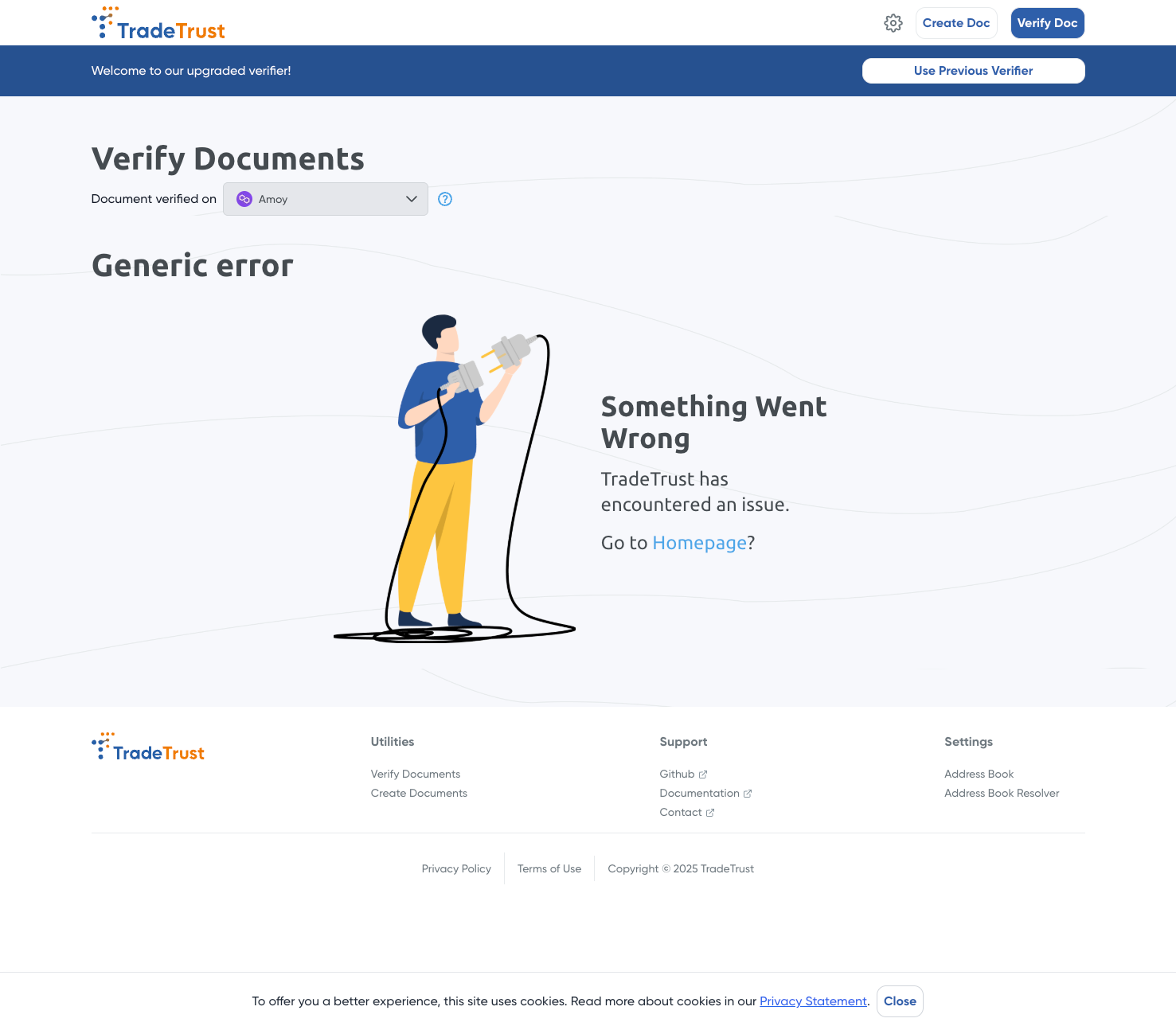
- The browser console will typically show the actual error that occurred in your renderer:
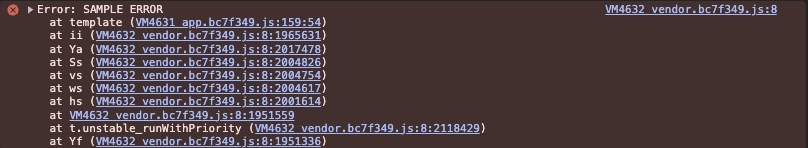
Solutions:
- Add try/catch blocks around risky operations
- Use the
ErrorBoundarycomponent to catch and display render errors - Implement proper error logging for debugging
Issue 2: Template Not Rendering
| Possible Cause | Solution |
|---|---|
| Template name mismatch | Ensure the template name in the document matches the key in your registry exactly (case-sensitive) |
| Invalid renderer URL | Verify that the renderer URL is correct and accessible from your environment |
| Missing renderer type | Ensure the renderer type is set to "EMBEDDED_RENDERER" |
| Missing renderMethod | Add the renderMethod field to your document with the correct renderer configuration |
| Missing template component | Check that your template component is correctly exported and registered in the template registry |
Example of correct template name matching:
// Document
{
"renderMethod": [
{
"id": "http://localhost:3000",
"type": "EMBEDDED_RENDERER",
"templateName": "BILL_OF_LADING"
}
]
}
// Template Registry
export const registry = {
"BILL_OF_LADING": BillOfLadingTemplate, // Must match templateName in renderMethod
// ...
};
| Example of missing renderer configuration / template |
|---|
| - If the document contains renderMethod, it signifies that the decentralized renderer's template is missing. - If the document does not contain renderMethod, it signifies that the template has been missed configured. 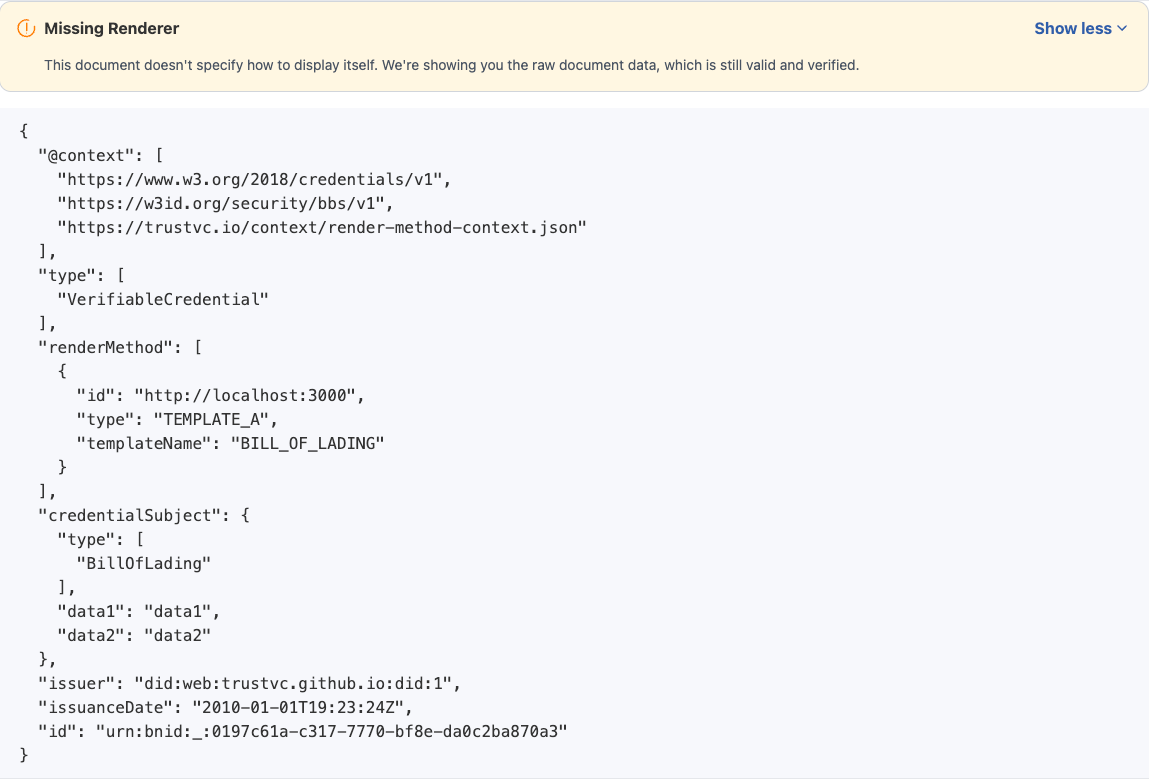 |
| Example of fallback renderer |
|---|
- The renderMethod id URL, returned 4xx or 5xx 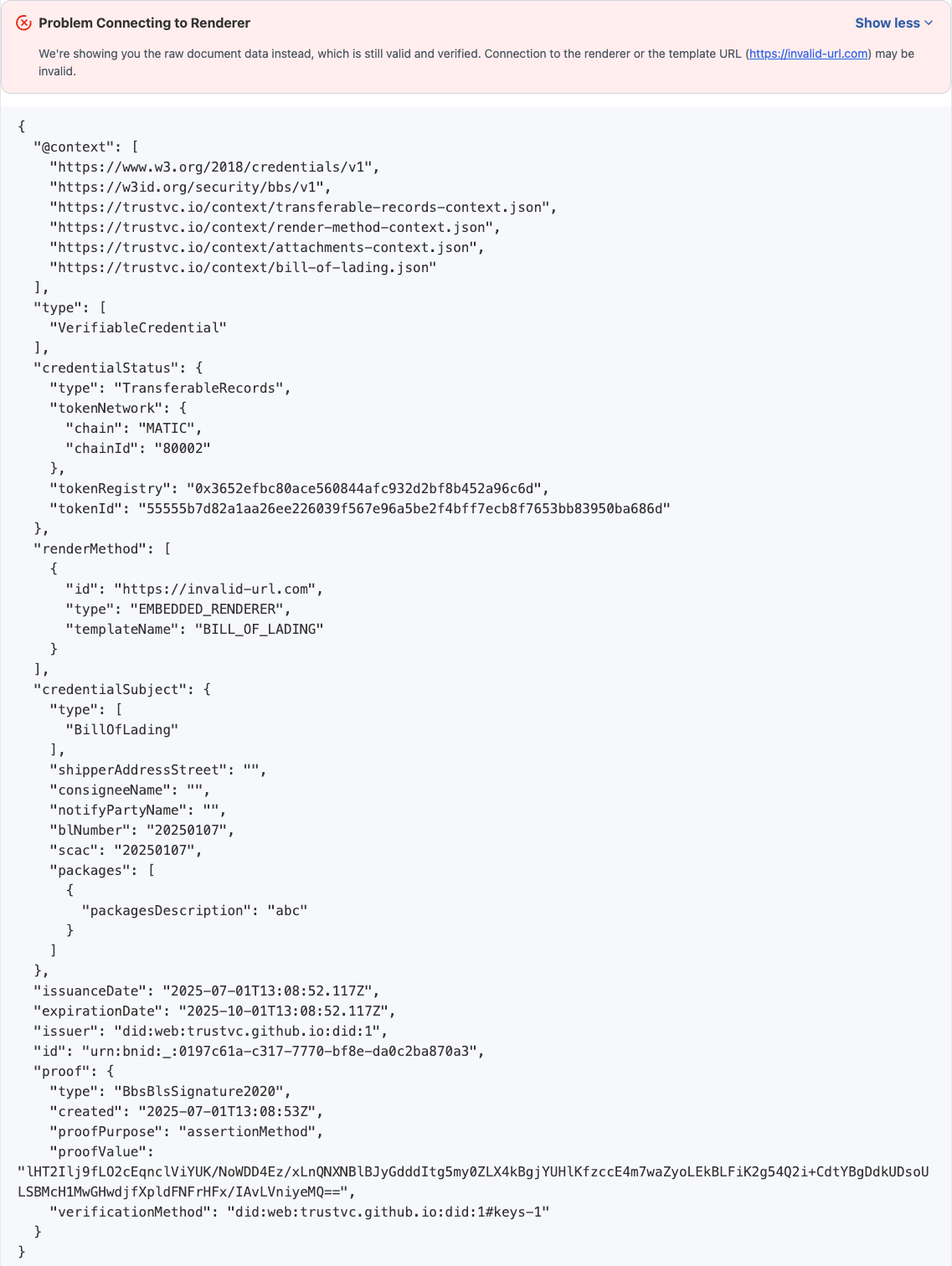 |
Issue 3: Template Renders Slowly or Causes Browser Lag
| Root Cause | Solutions |
|---|---|
| Large document size | • Use virtualization for long lists • Implement pagination for large data sets • Consider lazy loading sections of the document |
| Inefficient rendering | • Use React's memoization techniques • Optimize expensive calculations with useMemo • Avoid inline function definitions in render methods |
| Heavy dependencies | • Consider lighter alternatives • Lazy-load heavy components • Use dynamic imports for large libraries |
Performance Monitoring Tip: Use React DevTools Profiler to identify components that are rendering too frequently or taking too long to render.
Conclusion
Building effective decentralized renderers requires attention to both technical implementation details and user experience considerations. By following these best practices and troubleshooting techniques, you can create robust, maintainable, and user-friendly document templates for the TradeTrust ecosystem.